Version Update
1. System update (manual process)¶
At first, login to your control panel (cpanel, or anywhere you upload ZaiwriteAI script). Download some folder that is connected to your database.
Backup Process¶
I hope your updating will be done successfully. Download your database and present script to avoid any errors. (Safety first)
Step 1¶
Backup those below file and folders. You can see this in your domain root folder.
resources\lang
storage
.env
.htaccess
Step 2¶
Delete all the files inside your domain root
Step 3¶
Upload our latest code into that folder
Step 4¶
Replace previous backup files and folders in respected directory
Step 5¶
Browse your domain
Step 6¶
You can see the updater page as below. and click the update button
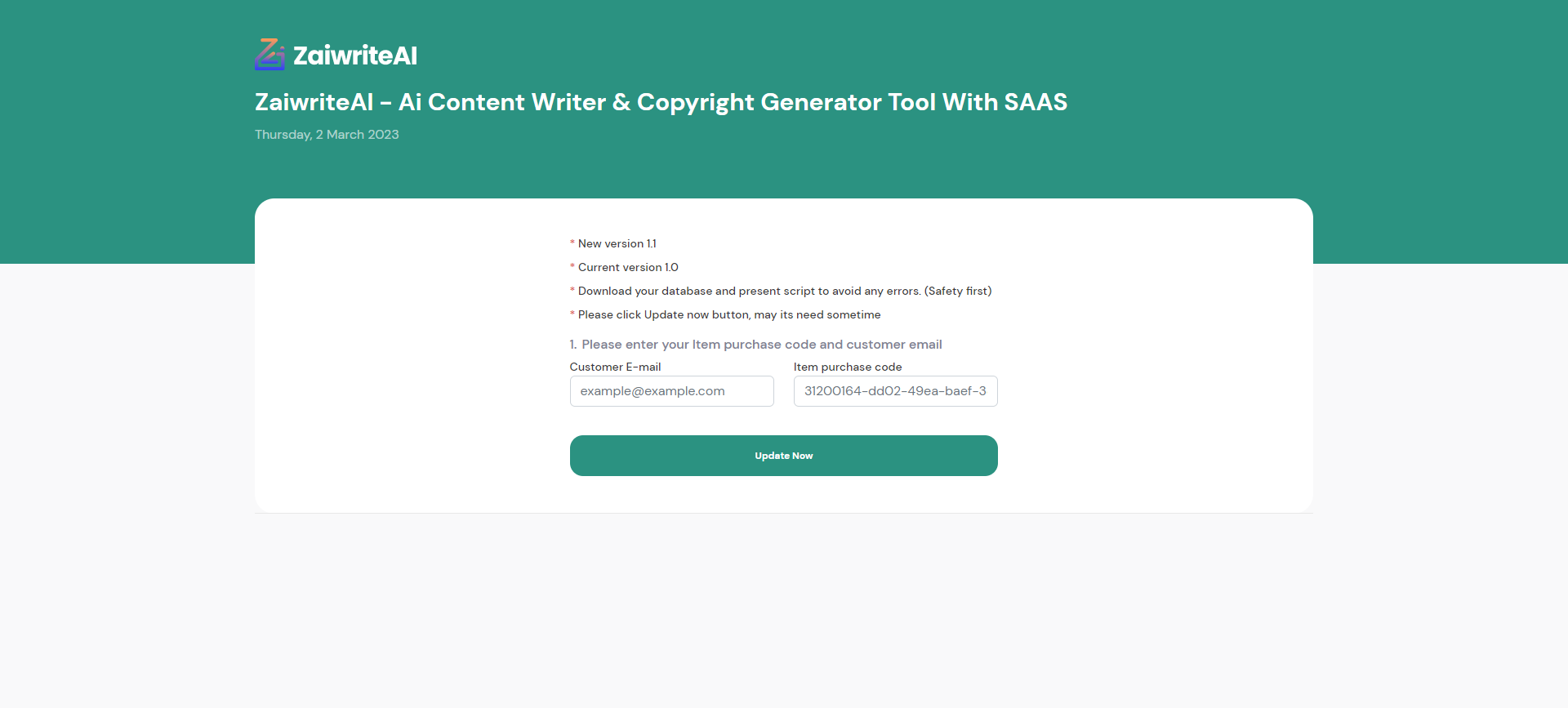
2. System update 1.5 to next (automatic and easy to update)¶
To system update you need to follow the below steps :
How to system update?¶
I hope your updating will be done successfully. Download your database and present script to avoid any errors. (Safety first)
Step 1¶
Download ZaiwriteAI update zip file.
Step 2¶
Login into your admin panel of the system.
Step 3¶
Go to Version Update
Step 4¶
- Click on the Upload file, Choose the downloaded zipped file and click on the Start button.
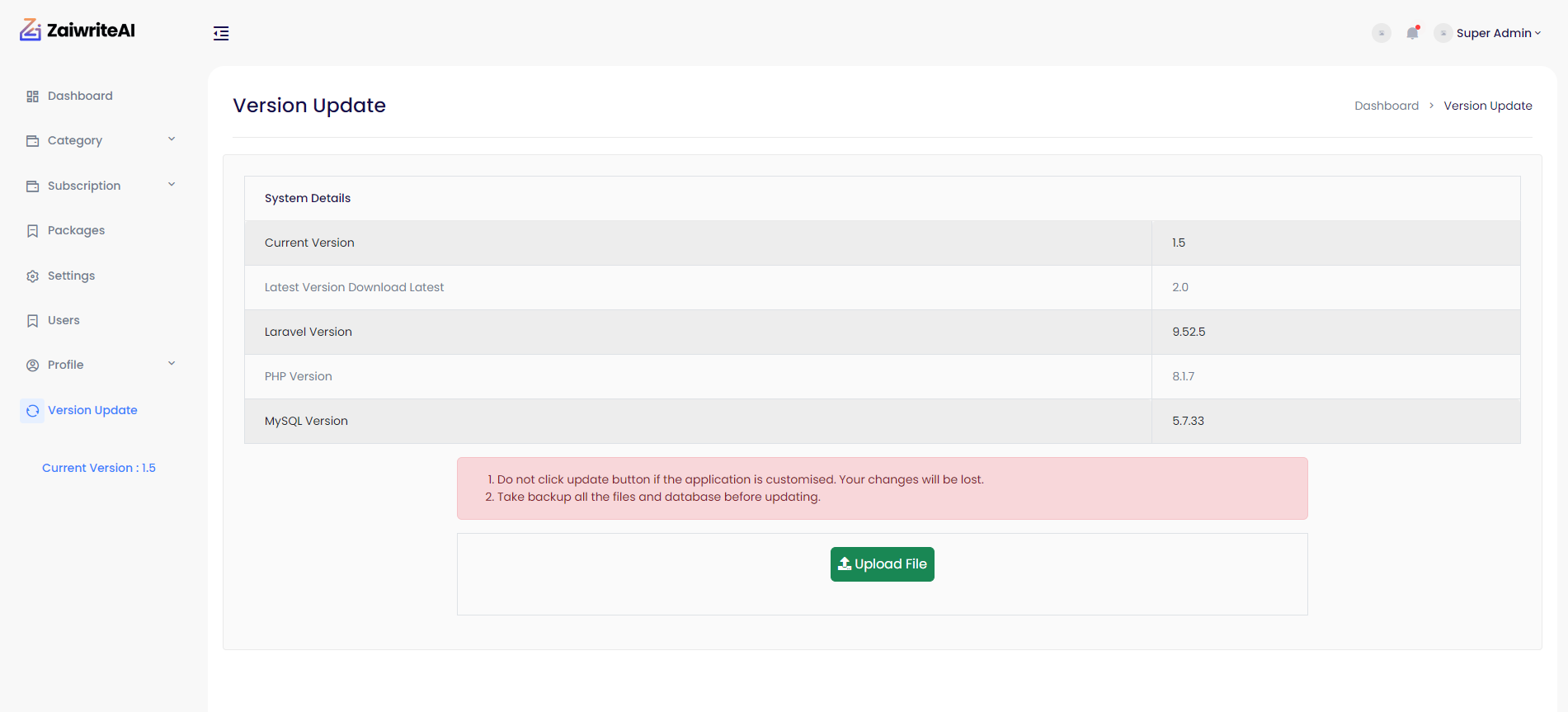
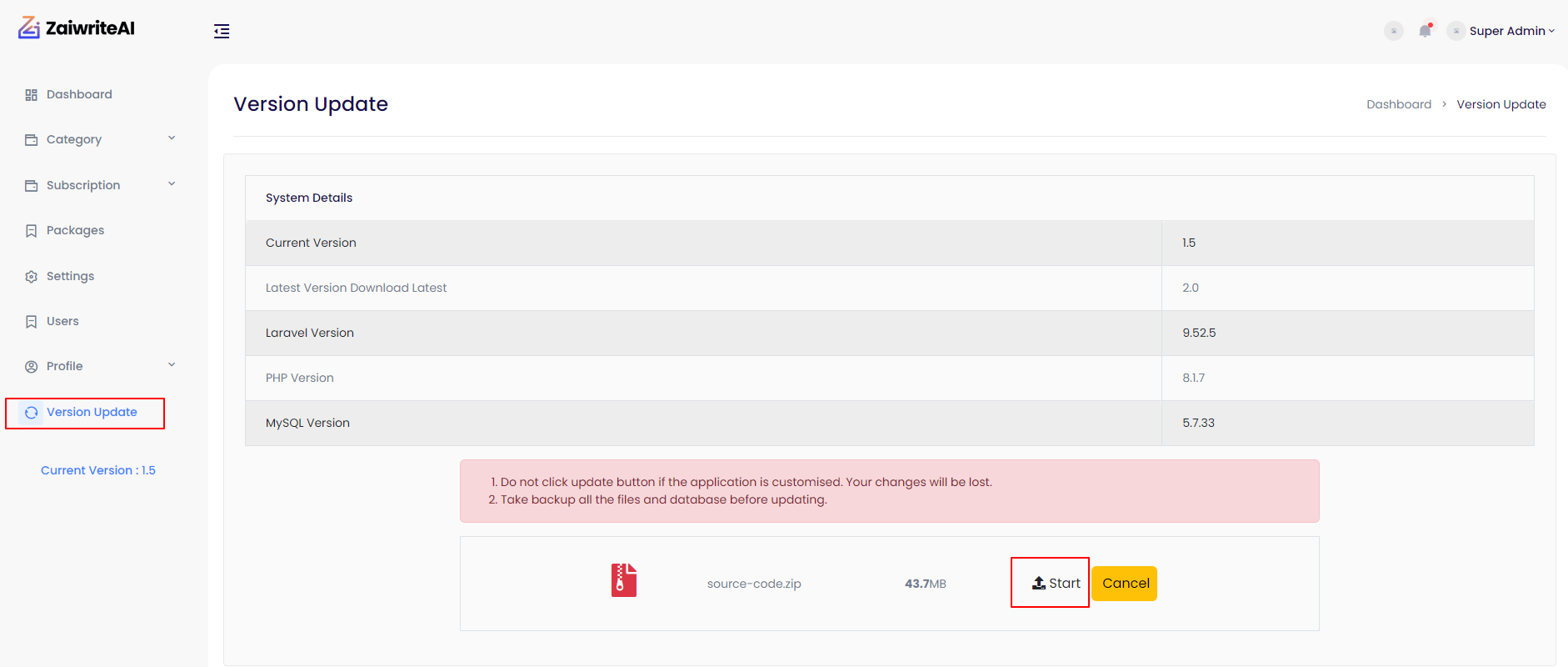
step 5¶
Then click on the update button then show a alert modal and hit on the update Now
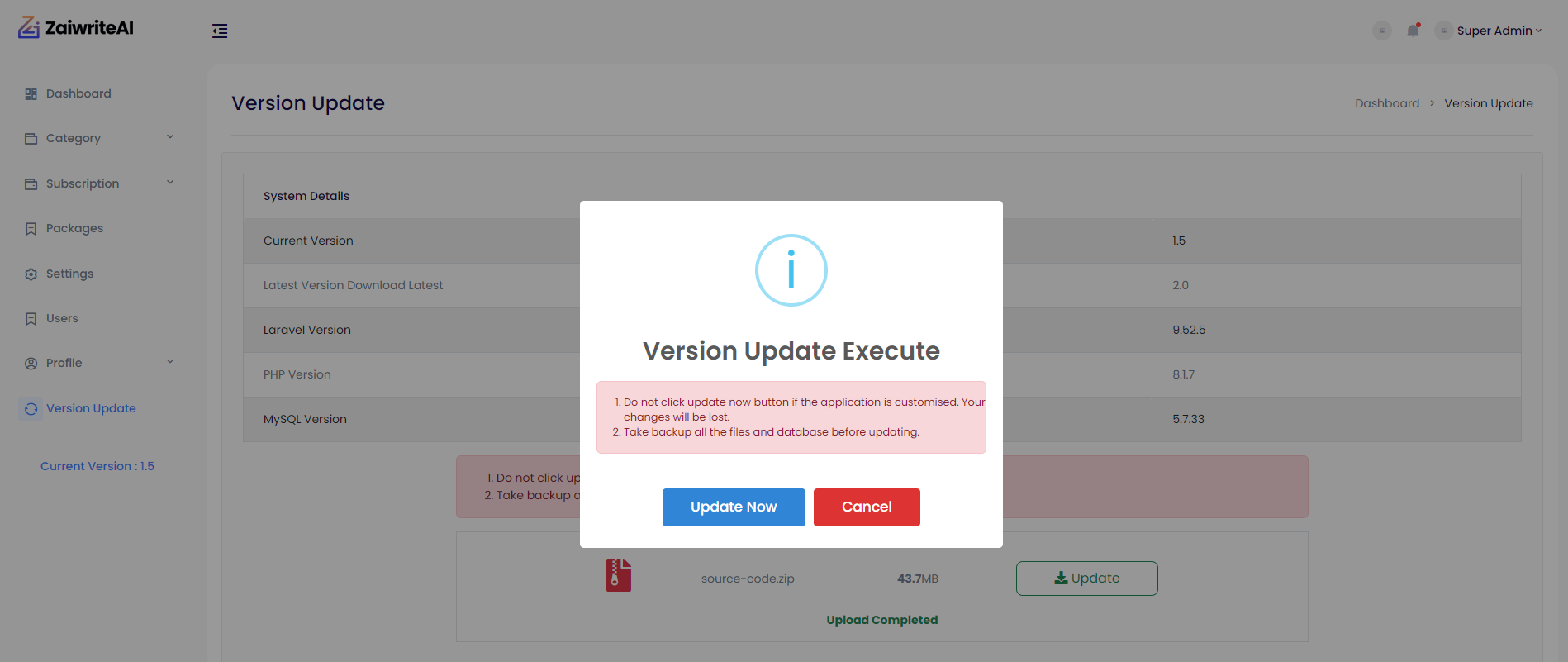
You have finished the version update process. Thank You